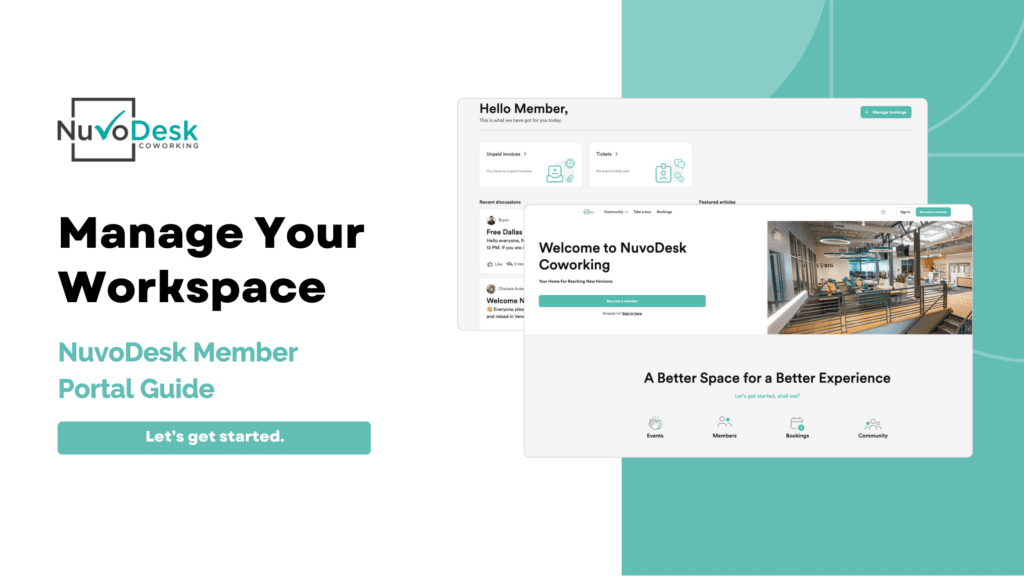The NuvoDesk Member Portal is the ultimate tool designed to enhance your coworking experience. Whether you’re a freelancer, a small business owner, or part of a larger team, the NuvoDesk Member Portal offers everything you need to manage your workspace efficiently. Discover the benefits of choosing a coworking space over a corporate office in this Forbes article.
In this blog post, we will explore the key features of the NuvoDesk member portal and how they can benefit you.
Key Features of the NuvoDesk Member Portal
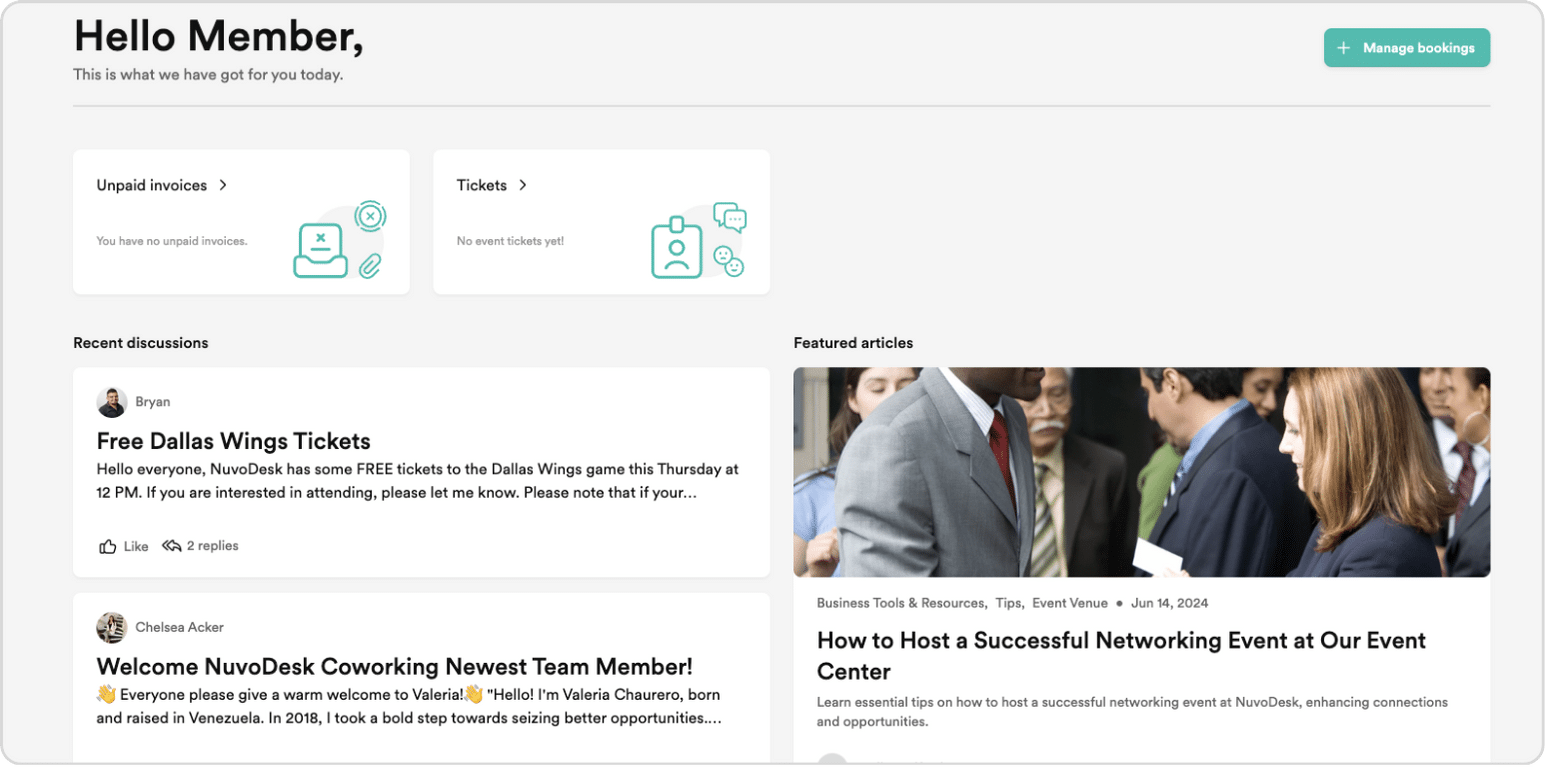
Member Dashboard
The Dashboard is your central hub for all activities related to your NuvoDesk membership. From here, you can quickly access your bookings, view recent activities, and stay updated with important notifications. It offers a complete overview to help you stay organized and well-informed.
The Dashboard is designed to offer a seamless user experience, allowing you to navigate through various features with ease. It provides quick links to the most commonly used sections, ensuring you spend less time searching and more time being productive. Whether you need to check your upcoming bookings or see the latest announcements from NuvoDesk, the Dashboard has it all.
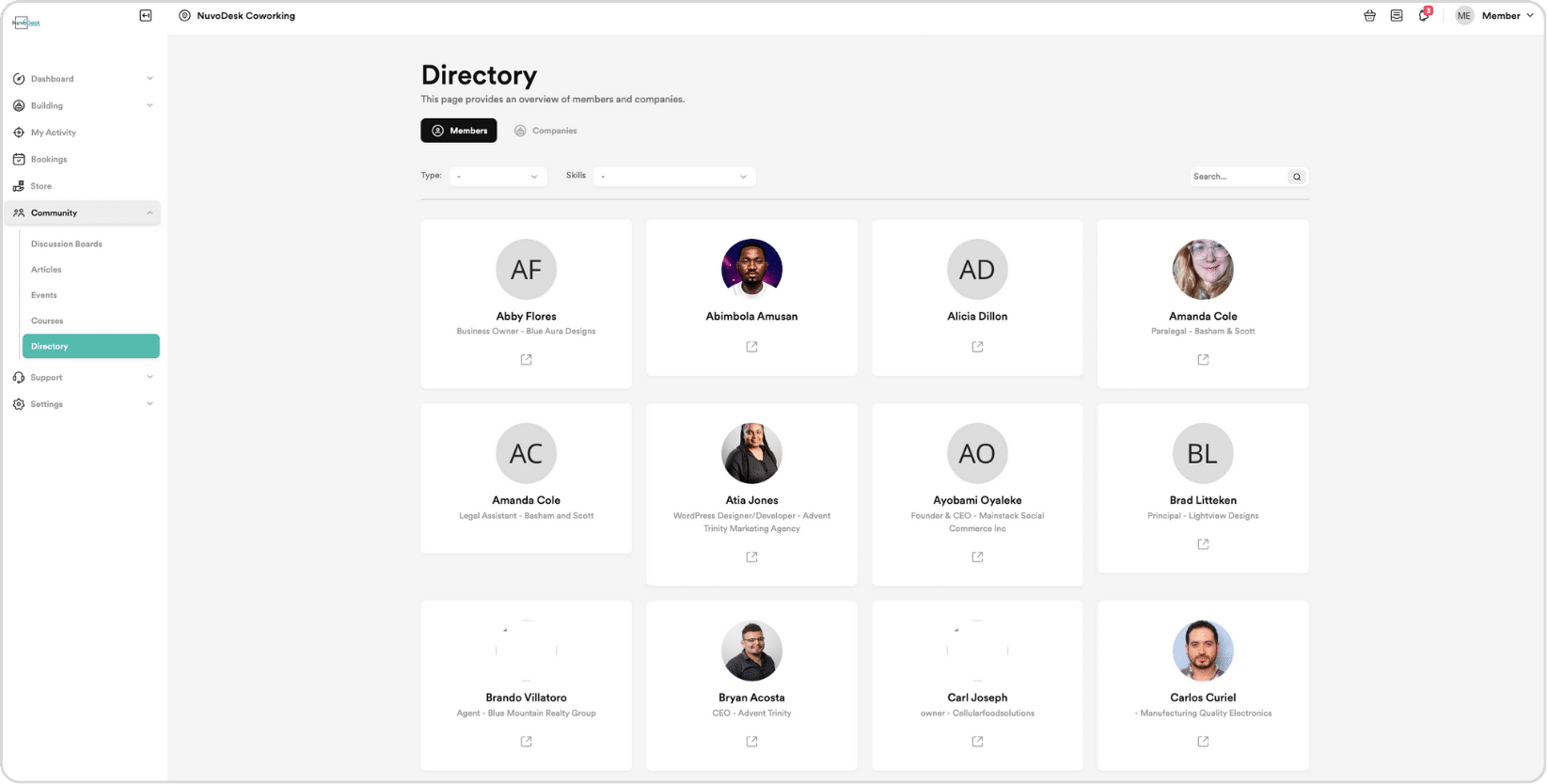
NuvoDesk Member Directory
The Member Directory is an invaluable resource for networking within the NuvoDesk community. It offers an overview of all members and companies, allowing you to connect with potential collaborators, partners, and clients. Building a strong professional network is easier than ever with the Member Directory at your fingertips.
By using the Member Directory, you can search for members by name, industry, or company, making it simple to find the right contacts. Each member profile includes detailed information, such as their role, expertise, and contact details, providing you with all the information you need to initiate meaningful connections. This feature is particularly beneficial for those looking to expand their professional network and collaborate on new projects.

Exploring the Bookings Page
Need to book a conference room, podcast room, or event space? The Bookings feature simplifies this process. Whether you’re wondering, “How do I book a room at NuvoDesk?” or looking to reserve a specific space, the portal provides detailed information on each room’s features and availability. Secure your ideal workspace with just a few clicks.
The Bookings section offers a variety of spaces to suit your needs. For example, if you need a large conference room for a team meeting, you can choose from options like Conference Room A or Conference Room B, which accommodate up to 10 people. For smaller meetings or one-on-one sessions, Conference Room F, or Conference Room G, which accommodates up to 3 people, may be more suitable. Each room is equipped with essential amenities, such as air conditioning, projectors, internet access, and conference phones, ensuring a comfortable and productive environment.
The portal also allows you to book event spaces for larger gatherings, such as seminars or office parties. The Large Event Space can accommodate up to 50 people and offers flexible seating arrangements, catering options, and advanced audio-visual equipment. For smaller events, the Small Event Space provides a more intimate setting with the same high-quality amenities.
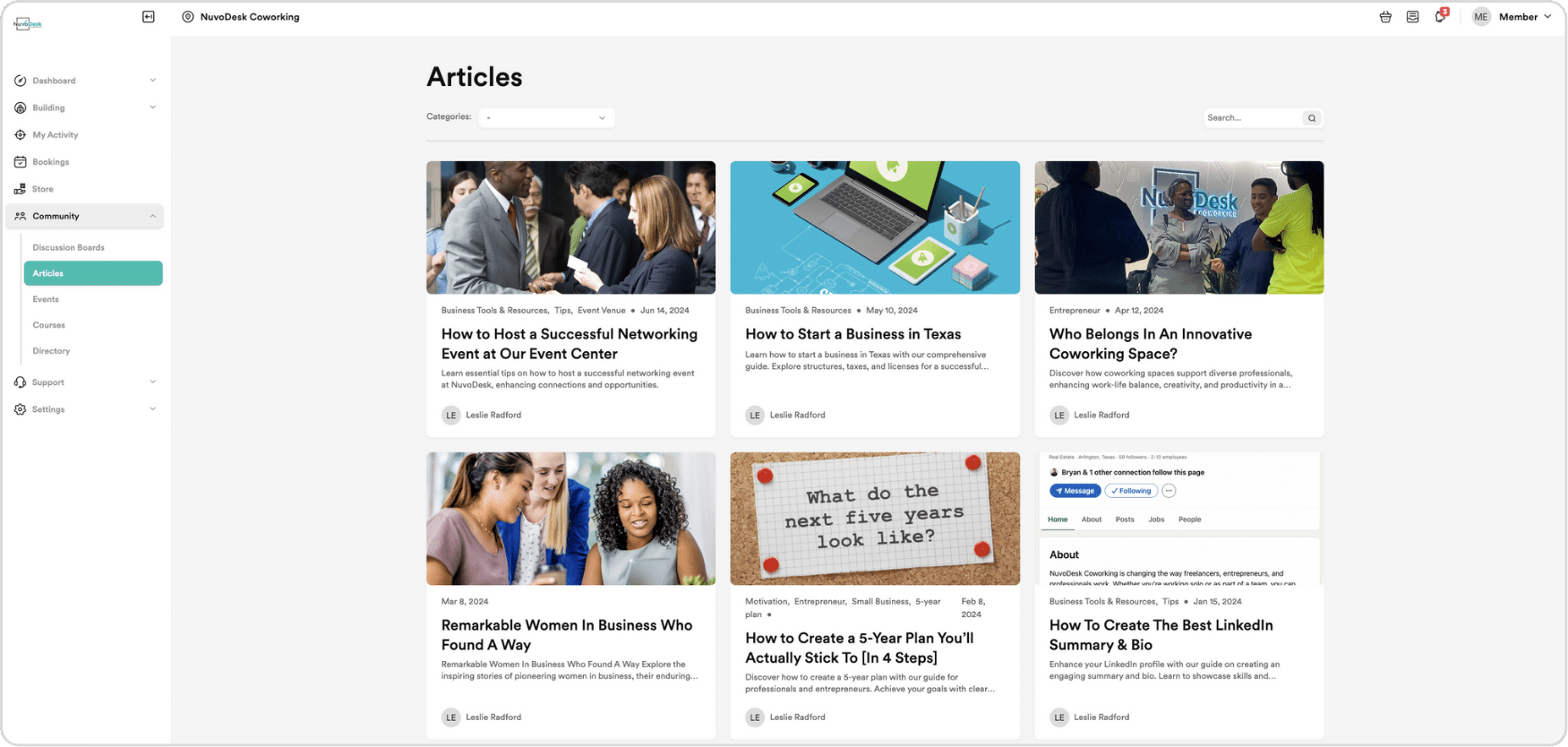
Read NuvoDesk Articles
Stay informed and inspired with the Articles section. Here, you can find a wealth of information on various topics relevant to your business and personal growth. From industry insights to productivity tips, the Articles section is a valuable resource for continuous learning.
The Articles section is regularly updated with new content, ensuring you have access to the latest trends and best practices in your field. Whether you’re looking to improve your marketing strategy, enhance your leadership skills, or stay updated on industry news, the Articles section has something for everyone. By dedicating time to reading these articles, you can stay ahead of the curve and continuously improve your skills and knowledge.
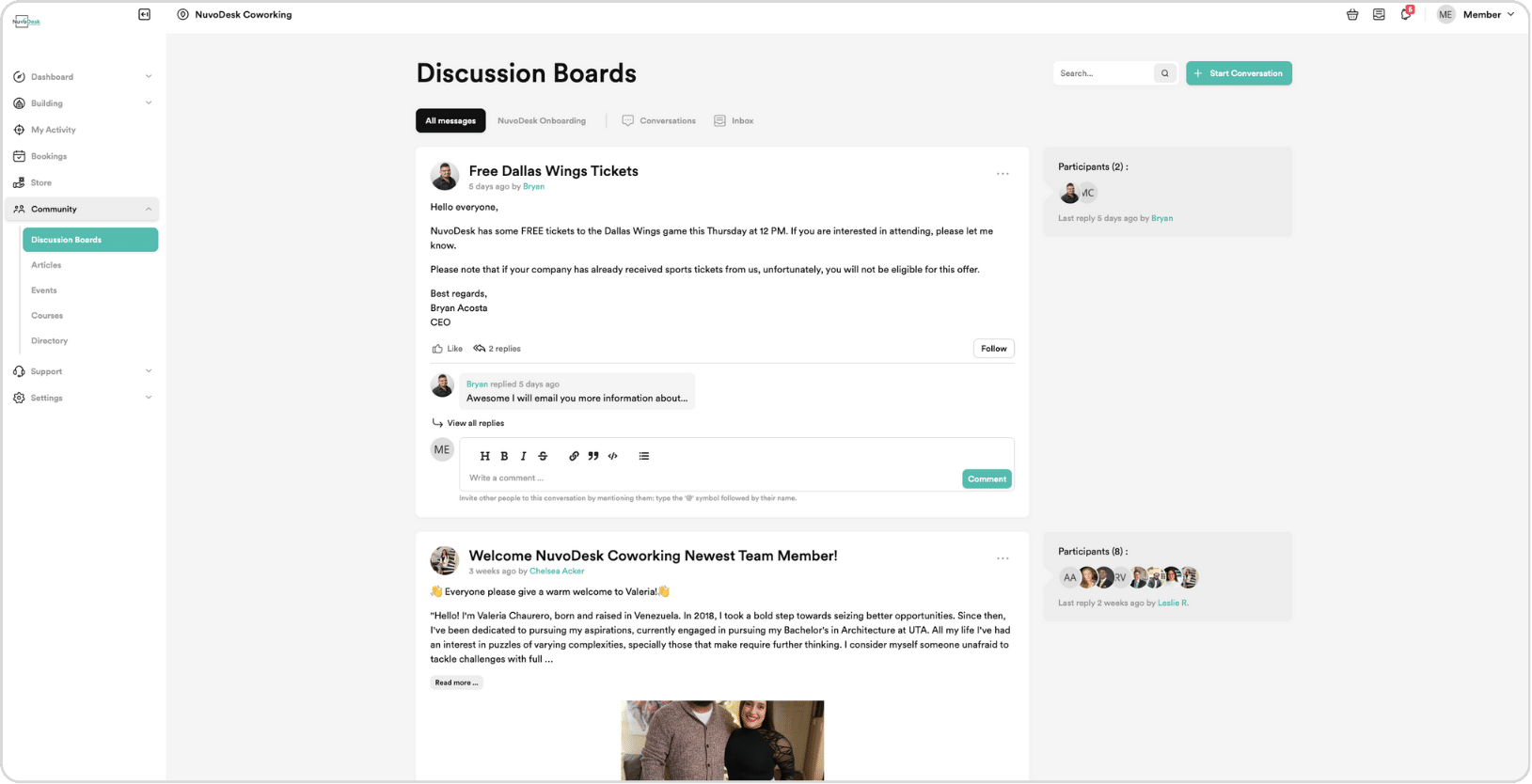
Engage in NuvoDesk Discussions
Explore the NuvoDesk community through the Discussions feature. Participate in conversations, share ideas, and seek advice from fellow members. This interactive platform fosters collaboration and innovation, making it a vibrant part of the coworking experience.
The Discussions feature allows you to start new threads on topics of interest or join existing conversations. It’s a great way to share your expertise, ask questions, and learn from others in the community. By participating in discussions, you can gain new perspectives, find solutions to challenges, and build stronger relationships with other members. This collaborative environment encourages innovation and helps you stay connected with the NuvoDesk community.
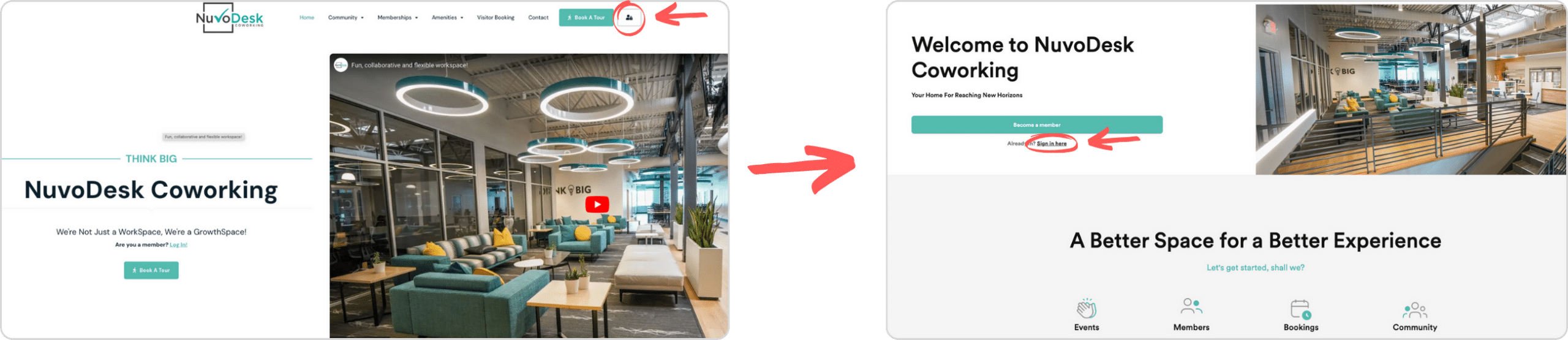
How to Get Started with the NuvoDesk Member Portal
How do I log in to NuvoDesk?
Logging in is simple. Visit the NuvoDesk login page and enter your credentials. If you encounter any issues, there are support options available to assist you. For added convenience, the portal also offers a Printer login feature, allowing you to manage your printing needs efficiently.
Using the Dashboard
Once logged in, familiarize yourself with the Dashboard. This section provides a comprehensive overview of your account, including recent activities, upcoming bookings, and important notifications. The Dashboard is designed to offer a seamless user experience, allowing you to navigate through various features with ease.
Exploring the Member Directory
o make the most of the Member Directory, start by updating your profile with relevant information about your role, expertise, and contact details. This will help other members find and connect with you more easily. Then, use the search function to explore other members and companies within the NuvoDesk community. Reach out to potential collaborators, partners, and clients to expand your professional network.
Booking a Room
To book a room, navigate to the Bookings tab. Select the desired room and time slot, then confirm your booking. The portal provides detailed information on each room’s features and availability, ensuring you choose the right space for your needs. Whether you need a conference room for a meeting, a podcast room for recording, or an event space for a seminar, the Bookings feature has you covered.
Reading NuvoDesk Articles
Visit the Articles section regularly to stay informed and inspired. Browse through the latest articles on various topics relevant to your business and personal growth. Dedicate time to reading these articles to continuously improve your skills and knowledge.
Participating in Discussions
Engage with the NuvoDesk community through the Discussions feature. Start new threads on topics of interest or join existing conversations. Share your expertise, ask questions, and learn from others in the community. By participating in discussions, you can gain new perspectives, find solutions to challenges, and build stronger relationships with other members.
By utilizing these features, you can maximize the benefits of your NuvoDesk membership. Whether you’re booking a conference room for an important meeting, connecting with other professionals through the Member Directory, or staying updated with the latest articles, the NuvoDesk Member Portal is designed to support your success.
Stay tuned for our next blog post, where we will delve deeper into specific sections of the portal, including detailed guides on using the Member Directory, making bookings, exploring articles, and participating in discussions.
Make the most of your NuvoDesk membership by fully embracing the capabilities of the Member Portal today! If you need further assistance or have any questions, please don’t hesitate to reach out via the Support section of the portal. Happy coworking!