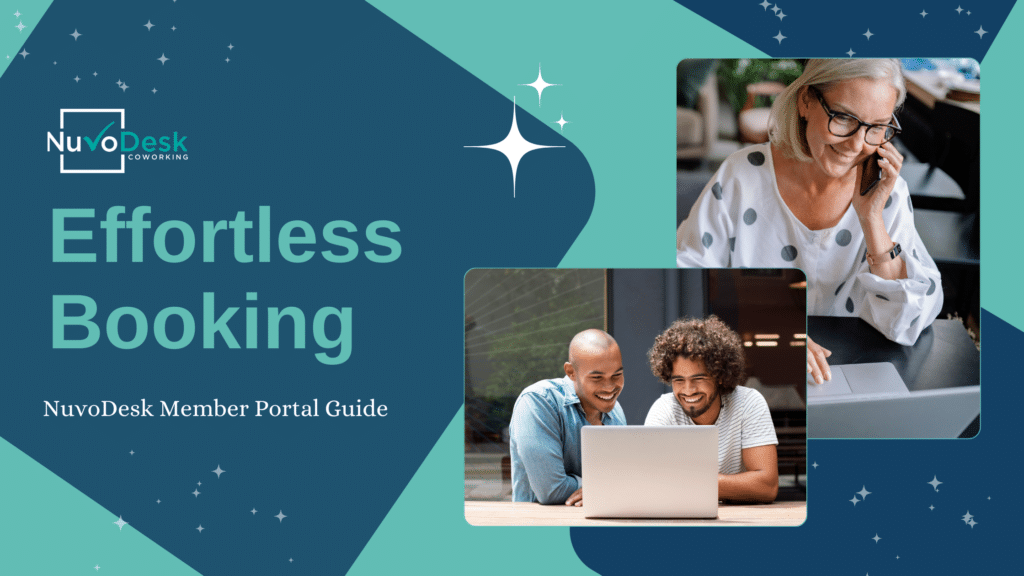The Booking section of the NuvoDesk Member Portal makes it simple to reserve rooms for your meetings, events, and work sessions. Finding the right space is key to staying productive and working well with others. Whether you need an event space for a team meeting or a quiet space to record a podcast, this guide will show you how to use the Booking feature to find and reserve the perfect room for your needs. Here’s how to get the most out of this feature to enhance your coworking experience.
Easy Room Booking
The Booking feature lets you easily reserve different rooms, like conference rooms, podcast rooms, and event spaces. Whether you need a big space for a team meeting or a quiet room to record a podcast, the portal gives you details on each room’s features and availability.
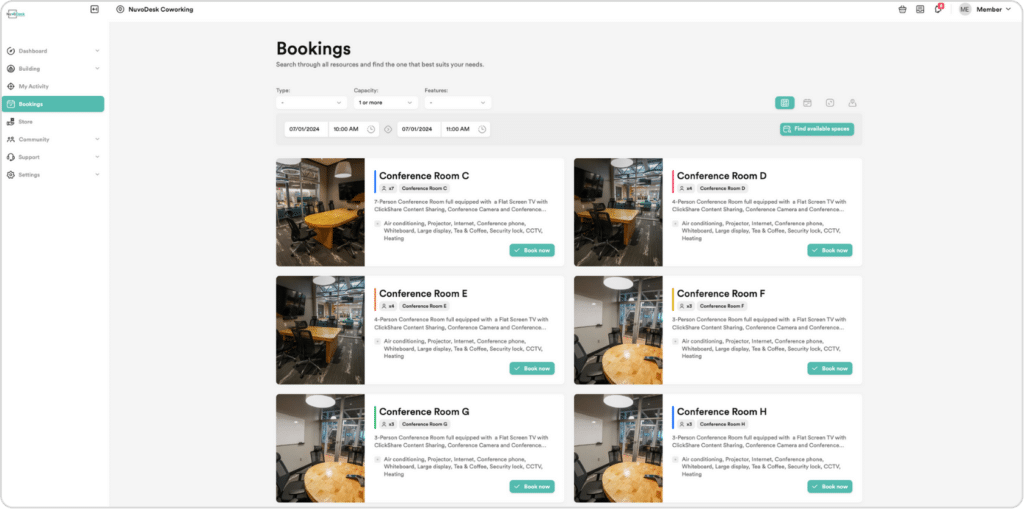
Types of Rooms Available
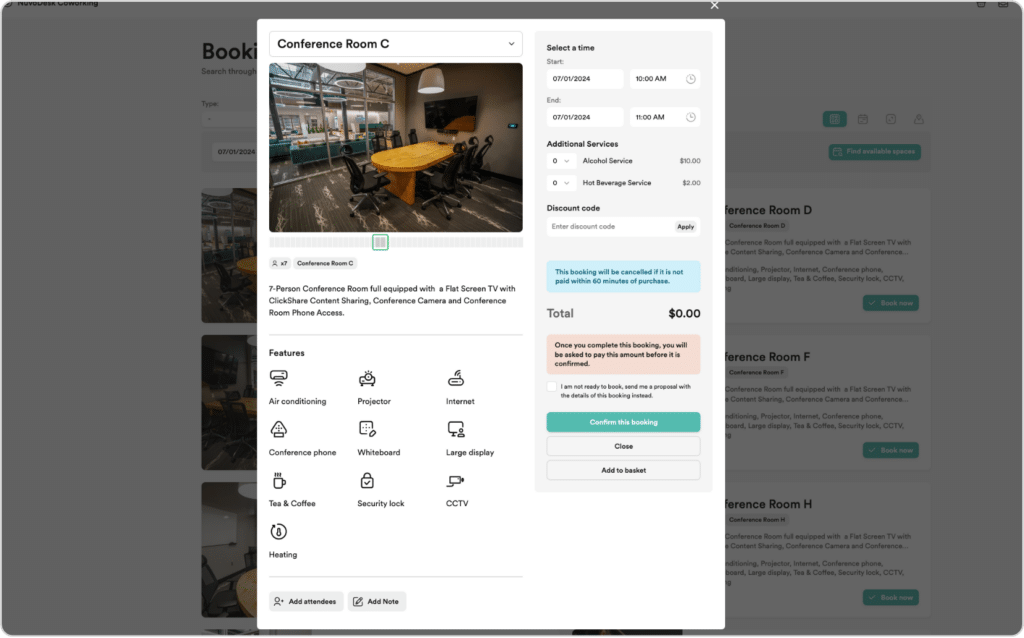
Conference Rooms
Conference Room A
Accommodates up to 10 people, equipped with a flat-screen TV, ClickShare Content Sharing, conference camera, and conference room phone access.
Conference Room B
Accommodates up to 10 people, equipped with a flat-screen TV, ClickShare Content Sharing, conference camera, and conference room phone access.
Conference Room C
Suitable for up to 7 people with high-quality equipment.
Conference Room D
Ideal for smaller meetings, accommodating up to 4 people.
Conference Room E
Ideal for smaller meetings, accommodating up to 4 people.
Conference Rooms F, G, H
Perfect for small meetings or one-on-one sessions, each accommodating up to 3 people.
Event Spaces
- Large Event Space: Can host up to 50 people, customizable for conferences, office parties, or seminars, with options for catering and advanced audio-visual equipment.
- Small Event Space: Offers a more intimate setting for up to 50 people, with the same high-quality amenities.
Podcast and Production Rooms
- Podcast Room: Equipped with professional soundboard, microphones, headphones, cameras, and recording software. Just bring your voice and a USB. For more information on what you might need to prep your Podcast, read How to Start a Podcast in 6 Steps.
- Video Production Room: Features a green screen wall, TV, professional lighting, and additional equipment for rental.
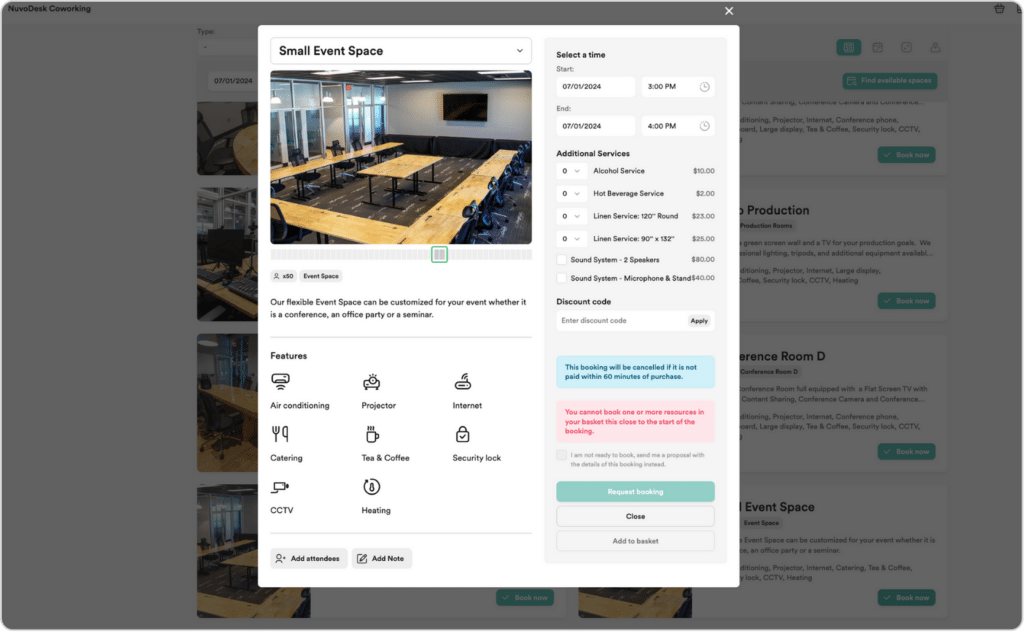
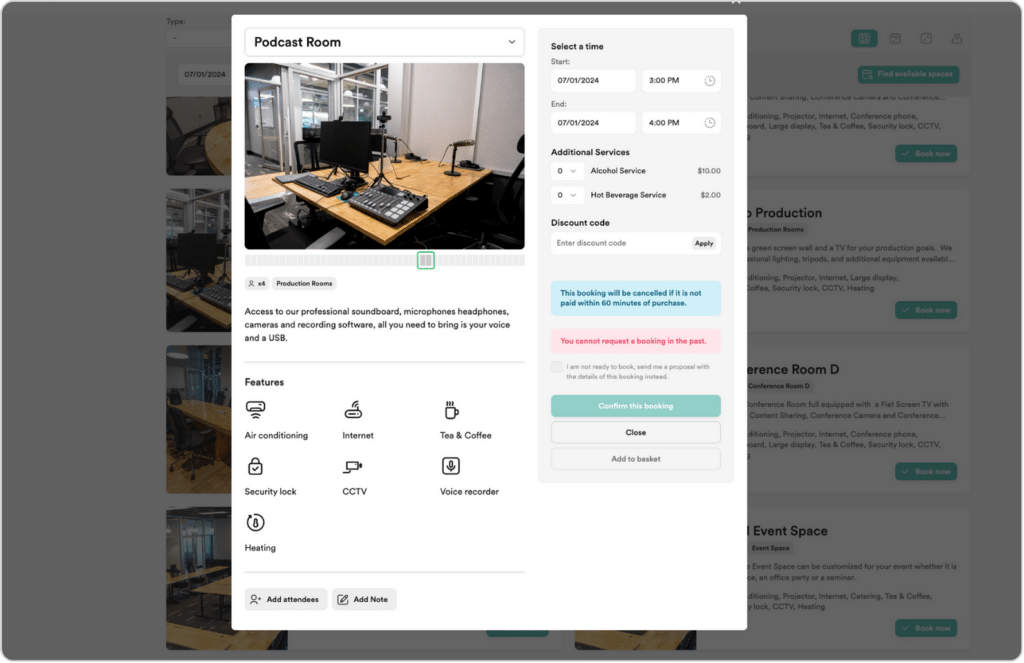
How to Reserve a Room
1. Navigate to the Booking Tab
Log in to the NuvoDesk Member Portal and go to the Booking tab to start the reservation process.
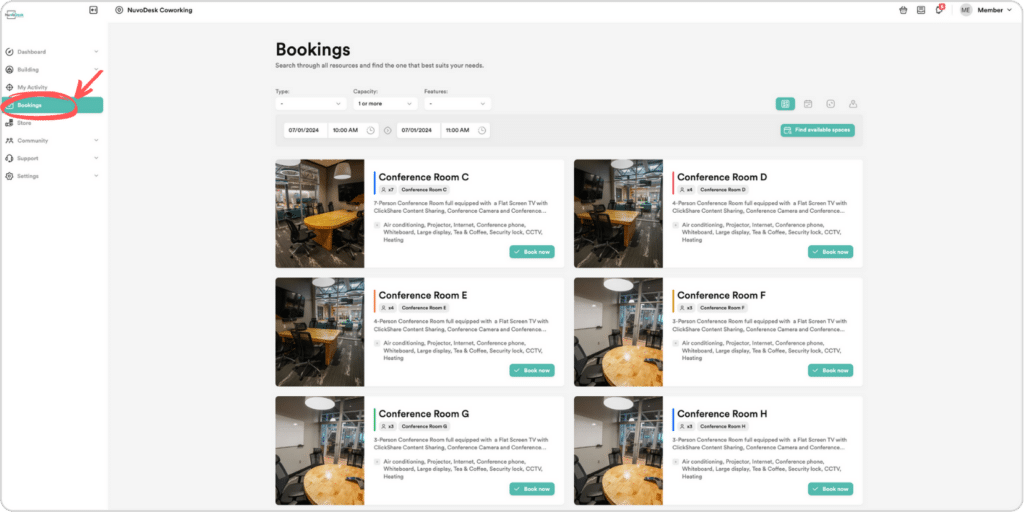
2. Select Your Room
Choose the type of room you need based on your requirements. The portal provides detailed information about each room, including its capacity and available amenities.
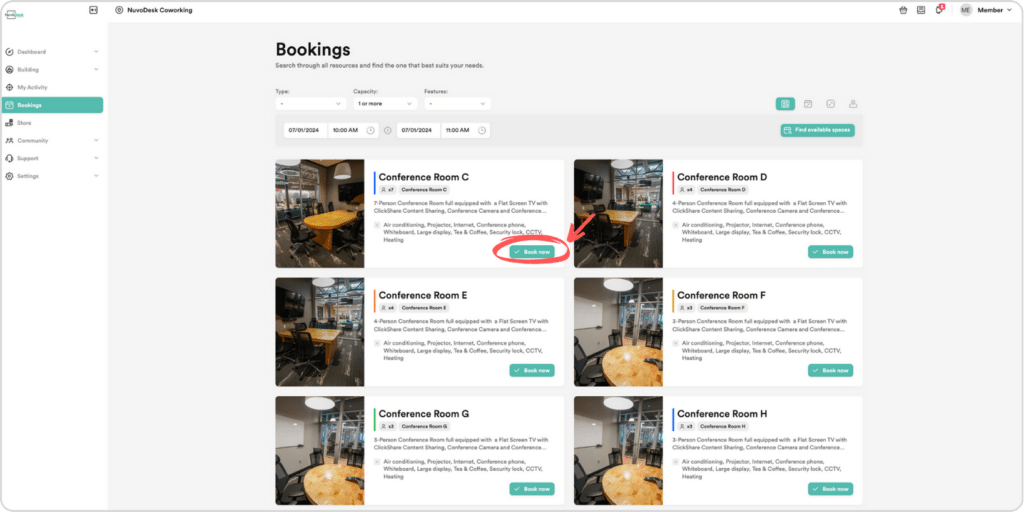
3. Choose Date and Time
Select the date and time for your reservation. The portal shows real-time availability, making it easy to find a suitable slot.
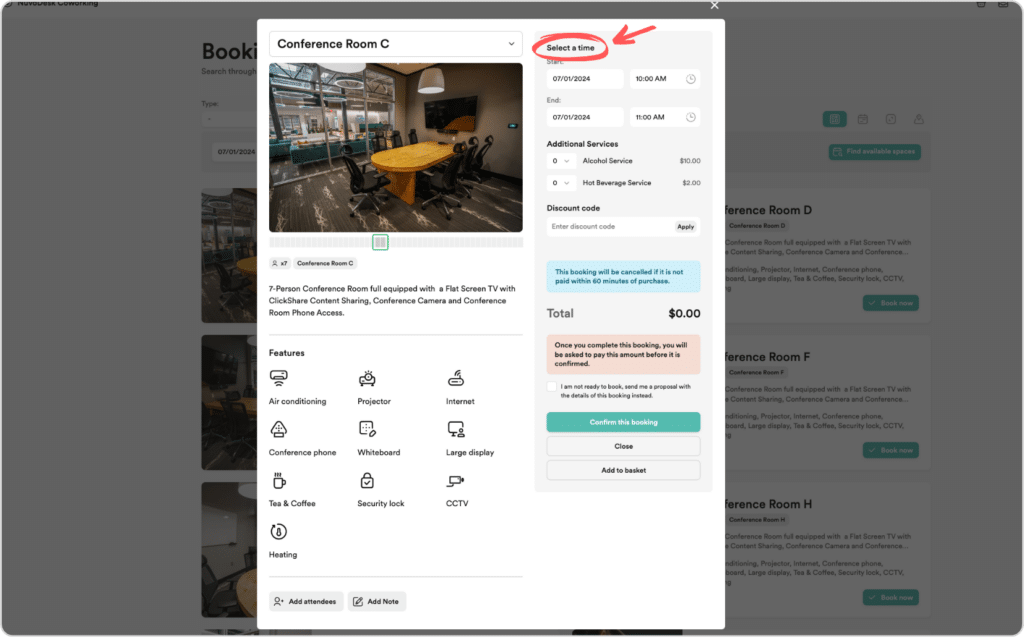
4. Confirm Your Booking
Review your selection and confirm the reservation. You will receive a confirmation notification with all the details.
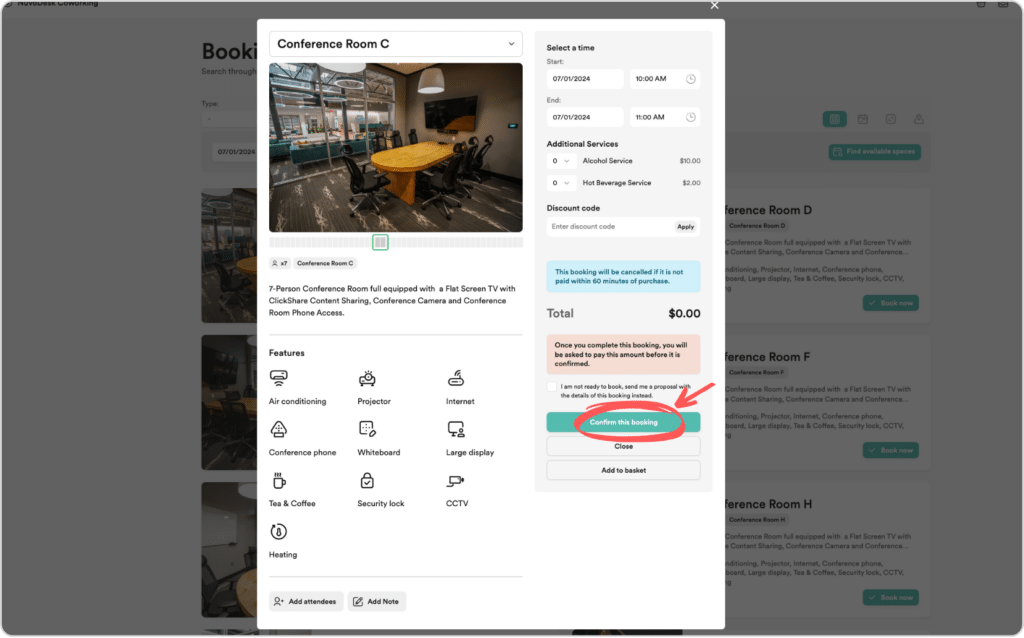
Benefits of the Booking Feature
- Convenience: Book rooms easily from anywhere, at any time, through the Member Portal.
- Efficiency: Save time with real-time availability and quick booking confirmations.
- Variety: Access a range of rooms suited for different needs, from small meetings to large events.
- Professional Environment: All rooms are equipped with high-quality amenities to ensure a productive and comfortable experience.
Tips for Effective Room Booking
- Plan Ahead: To ensure you get the room and time slot you want, try to book your rooms well in advance.
- Check Amenities: Make sure the room you’re booking has all the amenities you need for your meeting or event.
- Confirm Details: Always double-check the date, time, and room details before confirming your booking to avoid any mix-ups.
- Utilize Notifications: Keep an eye on your Dashboard for booking notifications and reminders to stay on top of your schedule.
By using the Booking feature, you can ensure that you always have the right space for your needs, whether it’s for a large team meeting, an important client presentation, or a quiet place to focus on your work.
Make the most of your NuvoDesk membership by fully embracing the capabilities of the Member Portal today! If you need further assistance or have any questions, please don’t hesitate to reach out via the Support section of the portal. Happy booking!